What is wp_nav_menu() ?
Today we are going to write about wp_nav_menu function. The internet is full of websites, and are constantly being created. Because of this it is important to do something that can retain visitors attention for long time.
One of the most important and convenient way to do this is, by using an attractive wp_nav_mneu(); A website can have many pages. So it is utmost important to make every page easily accessible. This can be done with the help of WP navigation menu function. Before diving into this lets first know what actually WP navigation function is.
WP navigation menu is WordPress function. It is used to create menus in the different parts of the website/blog. WP navigation menu can be of many types.
What is the importance of wp_nav_menu(); function
To understand this I will give you a simple example. Suppose you are at a very beautiful place. The place has many good things to see and enjoy. But the problem is you don’t know where is what ? There isn’t proper guidelines to navigate. How will you navigate to the area where you want to go ?
Now think about this as your website. Your website/blog is filled with great content. But the problem is the navigation to the different parts, is not good or we can simply say easy. What will the users do in this situation, leave right?
That’s why it is important to have good wp_nav_menu. It makes a good impression on visitors. As a result of this, there are chances that the may visit again. The WordPress navigation menu function gives us the power to customize menu according to our need.
How wp_nav_menu is created ?
The WordPress navigation menu is created inside functions.php file. Now you might be wondering how can you access that file ? Basically there are two ways to access functions.php file. The first option to access the functions.php is via WordPress admin panel. Before doing so you need have permission of your hosting provider. Because you can break your site if done incorrectly. The other option is to use FTP(file transfer protocol).
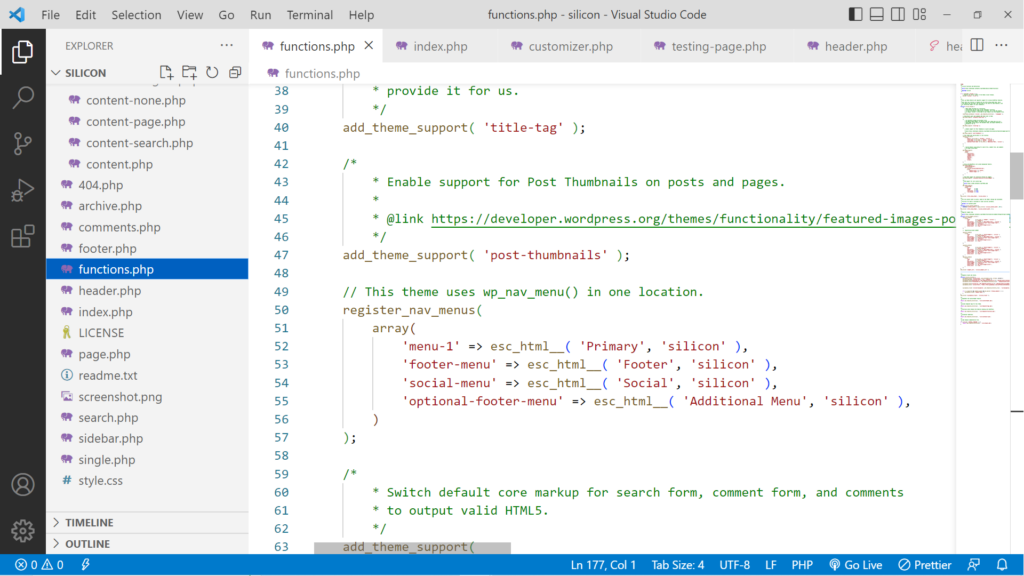 Once your functions.php file is accessible you can remove or add menu as per your needs.
Once your functions.php file is accessible you can remove or add menu as per your needs.
WordPress navigation menu is through WordPress dashboard
This is simplest way to create WordPress menu. Below I have shown the steps to create WordPress navigation menu. Just follow these steps.
First go to appearance → Menus→ Create Menus→ Save
Now you have created your menu. You can add the pages you want to show in the menu. There is one importance thing to keep in mind. Where and how will your menu look depends on the theme you are using. But the process to create menu is same in all the themes.

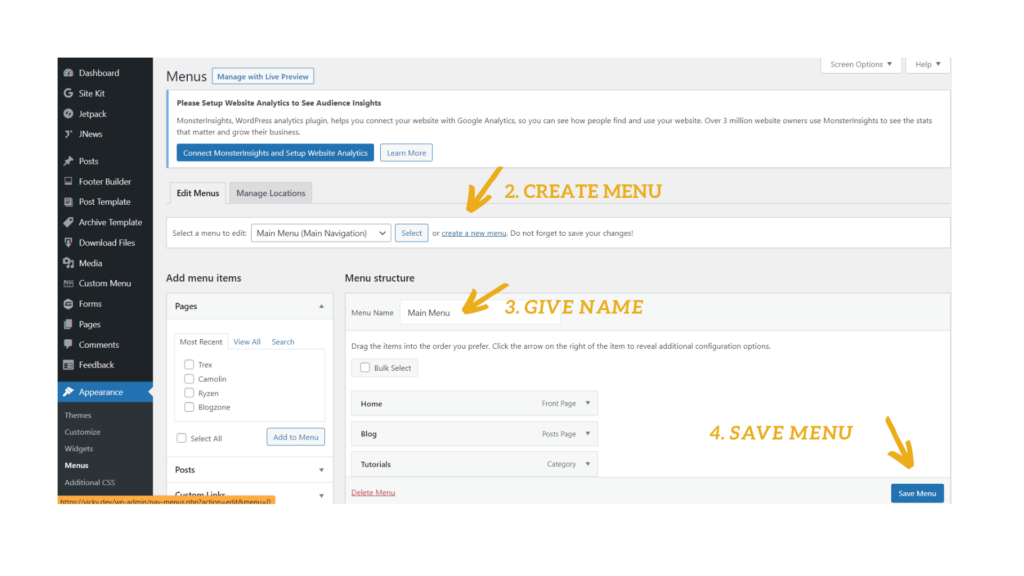
Other ways to create WordPress Menus
WordPress menus can be of many types. Such as sticky menu, transparent menu, groovy menu, mega menu. So it’s not possible to give all the functionality in one theme. There can be the cases when you like a theme overall and wanted to use that theme. But the feature you wanted is missing in that theme.
That’s where plugins comes into play. Whatever your needs are there are high chances that a plugins related to that already exist. Just search in the plugins section. You will have more than one.
Wrapping Up
Now you know how important WordPress menus are. Whether you are talking about visual appeal of the site. Or making site easy for users to access information. WordPress wp_nav_menu plays big role. All this as a whole helps in retaining customers attention.
Now you know everything about wp_nav_menu. It is up to you to check whether your navigation menu is suitable for you or not. If not, you know exactly what to do.
If you enjoyed this article don’t forget to check our other articles such as get_template_part and wp_enqueue_scripts();








