Everybody wants to see their blog rank high on search engines because this is the most important thing to make a blog/site successful. Although, there can be situations when you don’t want your blog to be ranked. It may sound strange to you. But sometimes, it can be necessary to stop search engines from crawling your site.
But how can you stop search engines from indexing it? This article will teach you how to prevent search engines from crawling your site. In addition to this, you will also know how you can use it.
Why is it Needed to Stop Search Engines From Crawling Your Website?
Most websites and blogs have to rely on search engines to get traffic. When a site or a post gets ranked on google, it makes the creator happy. Although, this is not always the case. There may be scenarios when you don’t want google to crawl your site. For instance, your site is in maintenance mode. As a result, you don’t want google to show people this unfinished product. This is the most obvious reason. Also, there can be other scenarios that you will know about later in the article.
When to Stop Search Engines From Indexing Your Site?
Now you understand sometime it gets essential to stop the search engine from crawling your site. But the question is, how can you do so? Let me explain this to you. There can be multiple ways by which you can achieve this. I will mention the best and easiest way to choose the methods at your convenience.
1. If You are a Beginner
You don’t know how to set up a development environment when starting with your WordPress Journey. In such situations, it is not a wise decision to work live. So it’s better to avoid your site from ranking than showing uncompleted work live on the internet.
2. When you use WordPress for Project Management
WordPress is a fantastic tool for project management. When you don’t track your organization’s progress, it gets difficult to know what’s happening. WordPress solves this problem for you as it can be used as a project management tool. It simplifies tasks like tracking sales, customer communication, and project monitoring. In addition to this, you can stop the search engine from showing your work to the general public.
3. When you are Writing Private Blogs
In most cases, we write content for other people. Likewise, we want more people to come and read our content. However, there can be situations when you want to write for yourself rather than for promotion. You can stop the search engine from crawling the site in such cases.
Methods to Stop Your Site From Being Indexed
Here are the four most straightforward and effective ways to stop search engines from crawling your site.
1. Change Settings From the Admin Dashboard
WordPress has a built-in setting to stop the search engine from ranking the site. In addition, it is the simplest way to prevent your site from the search index. You can do so by just selecting a checkbox.
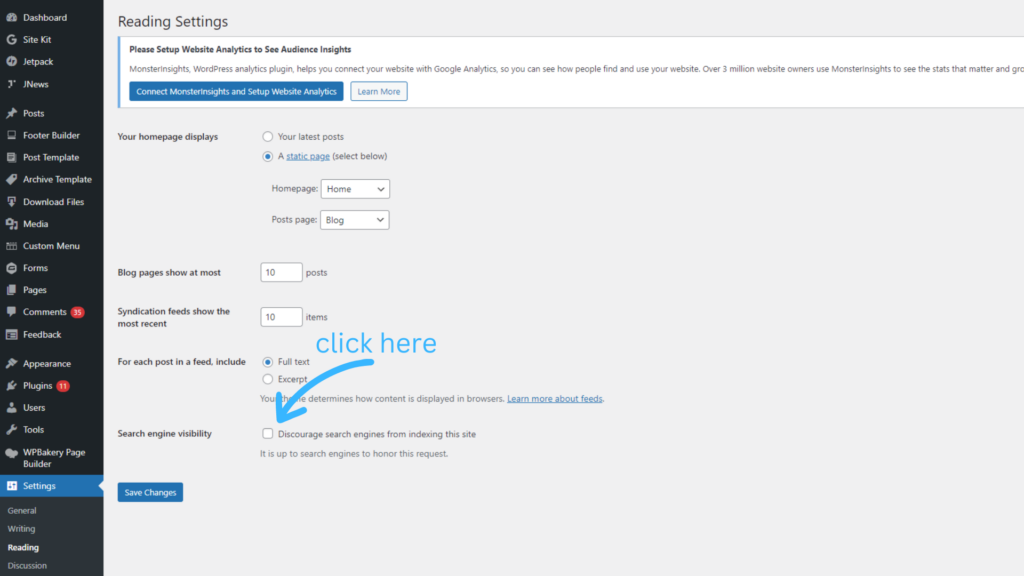 2. Request Search Engine From Indexing a Particular Post or Page
2. Request Search Engine From Indexing a Particular Post or Page
Do you want the search to crawl your site except for a particular page or post? You will get amazed to know how simple it is to do. You have to download a plugin called AIOSEO. With the help of this plugin, you can choose what to show and what to leave. After setting up the plugin, follow these steps.
Go to setting → Advance Tab→ Uncheck robot setting to no index.
3. By Using Password Protect Through cPanel
To do this, you need to have access to your cPanel. From there, you can password-protect your site from getting on search engines. Here are the steps you need to follow to prevent your site from ranking in search engines.
- Log in to cPanel
- Go to the directory Privacy
- Select the root directory file public_html.
- Check password protect this directory
- Give it a name
- Save and go back.
4. With the Help of a Plugin
There are plenty of plugins that can help you solve this problem. Moreover, plugins are straightforward to use. Just download what suits you and select the setting of your choice. That’s it. You are good to go. Now search engines will not crawl your site until you decide to do so.
Recommended Plugins
Final Thoughts
I hope this article helped you understand how to stop the search engine from indexing your site. We have shown you all the best methods of doing it. So choose the method which fulfills your needs. I hope this guide helped you. You might also want to see our guide on how you can optimize images for better performance.








