Instagram is one of the few social media sites that allow you to change your username. Username is your identity on this platform, and if you have picked yours impulsively and now you are regretting it. Well. No need to worry, as you can change your username on Instagram easily.
The best feature of Instagram is that it’s extremely user-friendly. Doesnt matter if you use Instagram on the mobile application or on your web browser. You can change your username very easily. So, if you are wondering how to change your username on Instagram, Keep reading!
A step-by-step Guide to Changing Your Username on Instagram
It’s very simple and quick to change your username on Instagram. However, if the username you have decided on is already taken, then you have to pick a different username. Here are the steps that you need to follow in order to change your username on Instagram:
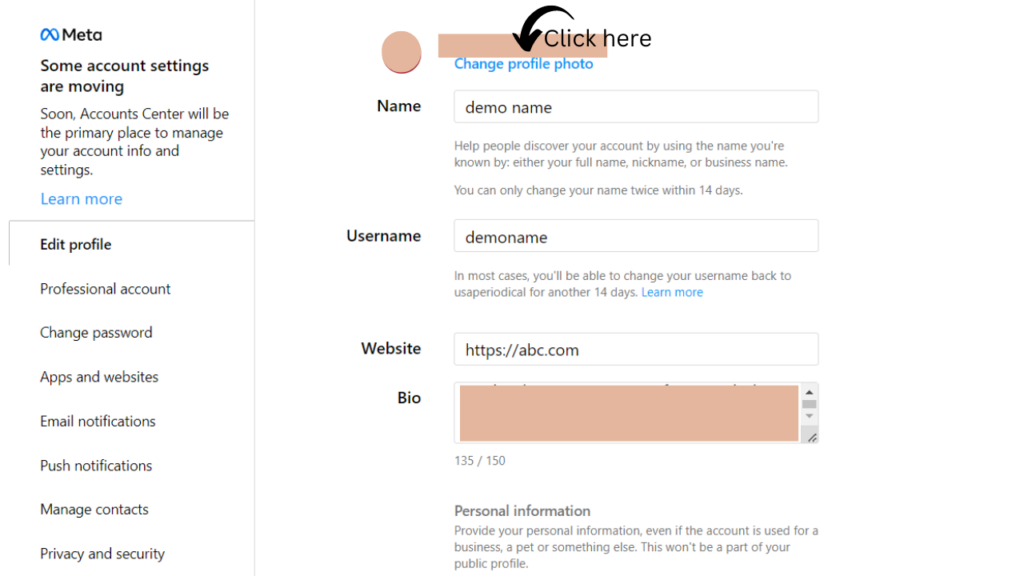 Open the Instagram application on your phone.
Open the Instagram application on your phone.- Tap on the profile icon and open your profile.
- Click on the “edit profile” icon located right next to your profile picture.
- Now select the “Username” and delete the current username.
- Now enter the new one that you have chosen.
- Save the new username and select “Done”.
Once you have completed all the above-mentioned steps, your username will be successfully changed.
Difference Between Username and Display Name on the Instagram
Most people confuse a username with a display name. Let me explain the difference between the two. Your Instagram username gives you a unique identity on this platform. People can find you easily using your username. You can change your username whenever you want. Just make sure that you have picked a unique username.
Whereas the display name is the name that is seen on the top of your profile. The display name is what people see when they message you or communicate with you over the platform. Many people can have similar Display names. It doesn’t necessarily have to be unique. Moreover, the display name can be different from the username. This will help your followers to understand what your account is all about.
Also read, what is google memory game?
Things to Keep in Mind While Picking Username
There are a few things that you must know about while choosing the perfect username.
- Length of the username: your username must be upto 30 characters long. You should try to keep it short and easy to read.
- Catchy: your username must be easy to remember. This way, your followers can find you easily. It should reflect what your profile is all about.
- Avoid using personal information: do not write personal information like date of birth, full name or other detail, as it can be misused by someone.
- Avoid using special characters: make sure you only use letters and numbers in your username to avoid any confusion. This will make your profile seem unique and memorable.
The Bottom Line
Changing your username is really easy, but remember that you must choose an easy name. Your username is your unique identity on this platform. Lastly, I hope now you know how to change username on Instagram. Note that dont change your username very often as it can be hard for your followers to find you.








